A step-by-step guide on how to start a blog: be your own boss and work for yourself!
Want to live a life of travel? Start a blog and see the magic of financially supporting yourself! Be your own boss! Here are the steps on how to create a professional blog.
Reader Mail: Hi Trisha, I love your blog layout and of course your informative content! My question is, who designed your blog? I have a blog at wordpress.com and I want to start a professional blog.
But the tutorials online are not very clear! Do you already have an article about this? Can you also give some tips on how to develop my online voice?
Your voice is so unique, unlike any other travel blog. I really want to learn how to find my niche. Thank you so much!
– Roger Hughes, USA
Hi Roger, thank you for being here! And thank you so much for your kind words.
Like many people, I started the blog to serve as an update for my family and friends who were always (still are) worried if I am still alive. I’ve been to the most horrific countries and my mom was fecking horrified.
I shared my articles on Facebook and discovered it gets at least 20 shares per post on average! Wait, I can make a business out of this!
Funds were running when I was backpacking South America so I said: I will start a professional blog and I will do it with all my powers and energies. Since then, I have been a full-time blogger without depending on other jobs.
But how the hell am I supposed to start a blog? I also offer travel coaching services. I can give you a discount on a private session!
If you have any other questions that weren’t answered in this post, feel free to get in touch via Instagram.
Good luck and I hope this will help you!
Xx,
Trisha
How do I start a beginner blog?
Let me tell you this: if you already plan to start a blog, there is no such thing as a beginner blog. One of the mistakes I made in the past is that I labeled myself as a beginner because I did not know where it will go.
Don’t think this way, and dream big. Your purpose to start a blog should actually come from a professional level right away. Why?
At first, this blog was just a hobby of mine so I did not take it seriously. I just did a basic personal travel blog where I tell stories. Since I am a female traveling alone, I wanted a space where my family and friends could read about my journey.
I did not want to update them individually because that took time. It was easier to post a link on my Facebook account and then everyone gets updated instantly.
I could not stop my friends and family from sharing it on their own Facebook feeds and when they did it, my blog started to get reshared all over Facebook until a news channel in my country interviewed me in 2015.
From then, I got interviews from BBC, CNN, TripAdvisor, Lonely Planet, etc. Back then, the competition was low and there were only a few of us blogging.
Then I realized, yes, holy shit, I can make money from this blog. Of course, it wasn’t a Eureka moment that I knew how to do it professionally right away. It still took years for me to master it.
The main lesson that I learned here is that there were so many errors to be fixed on my website because I did not dream big right away. I did many things wrong and it ended up into thousands of web designer and web developer bills.
Which I happily paid because fixing this website means I will get a better income. Those bills will come back if I do the blog right.
The bottom line, you are very lucky to have all these resources that you have today. Back then, nobody told me how to do it correctly neither did I know there was a right way how to start a blog.
With this, don’t start a “beginner” blog. Do it professionally right away!
Travel blogging rewards
Thanks to you (and all the readers of this blog), travel blogging has been my main source of income for the past 2 years.
It enables me to do whatever I want, to work everywhere I want any time of the day. Other perks include:
- All expense paid trips invitations by Tourism Boards/Companies
- Income from Affiliate Marketing and paid ads
- Online portfolio. You don’t need to submit a CV when looking for jobs. Your blog is your CV!
If your blog is doing really well (depends on the effort you put in it), you can earn up to $10,000 per month, I tell you!
The importance of having a professional blog
Becoming a digital nomad is becoming more and more acceptable since COVID-19 hit. More and more people are looking into working for themselves.
When I was decided to start a blog in my own branding, I did not have any guide on how to do it so I’d like to start with what I did wrong in the beginning.
A common mistake committed by Influencers is not converting their blog into a business and focusing more on social media.
Imagine this: what if one day, Mark Zuckerberg woke up and said “I want to shut down Instagram and Facebook.
I’m done.” It is more likely that he will sell it because it costs a lot of $$$$$$ but what if the new owner of these platforms decided to change it?
The thing with social media platforms is that you don’t have control over it – IT’S NOT YOURS. Putting a lot of effort into gaining thousands of followers for years may drop one day because this is the age of innovation – social media platforms come and go.
If you have a self-hosted (professional blog), it grows with time, at your own pace and you can do whatever you want with it. You can be a Mark Zuckerberg owning your own platform.
For me, the blog has more value because I own it. It also gives me more income than social media.
How to start a blog: step-by-stp guide
Step 1: Think of a blog name
Huh. I can’t believe I am giving advice on this when I really had a hard time picking a name for mine. This is really hard as most of the good ones are already taken.
What does a good travel blog name entail?
- Related to your niche (travel, fashion, gaming, etc)
- Easy to remember (aka it rings a bell)
- No special characters or numbers
- Resonates you and your travel personality
I failed in all of them but you don’t have to! A little history about my blog name: I use to be a personal brand before, using my name, Trisha Velarmino as a brand name but when I learned more about the professional travel blogging business, I needed to come up with something that is not generic and will be catchy to whoever finds me on Google and social media.
Why is a blog name important?
Having a blog name (as opposed to using your name as a brand) will give you the card to being treated professionally when you enter this business.
You might say, “what if it doesn’t pull off as a brand?” but never think like this! When you start a professional blog, it will be a journey of never-ending learning and you will find ways on how to improve it along the way so don’t be discouraged by the other big blogs out there.
Remember, to start a blog, you need to do it from scratch. Who knows, after two weeks, you might have an article that will be picked up by a big media outlet! Seriously, you’ll never know so always think big.
Other benefits of having a blog name:
- It will be easier to find you (your followers, family and friends).
- You will have branding whenever people pick up your work (more often, they won’t address you with your first name, but with the blog name)
Step 2: Choose a host for your blog
Nope. This is not WordPress, Tumblr, Wix, or Jimdo (but they will come in later). Hosting is like a rental space in the world wide web. This is where you will store all the data of your blog (like a house) so that everything will be centralized.
I’ve had a hard time with hosting because all the hosts I signed up with are pretty sh*t. No matter what you do, DO NOT sign up with A Small Orange or BlueHost because they charge high fees but don’t have very good technical support.
I swear to you, I was at war for 2 weeks with them because they can’t resolve the problem I was having with my site. Trust me, I was really stressed about this because I was losing money and stopped transacting business in the blog for weeks!
Always remember that you should feel comfortable with your host (i.e. answering all your queries, responding to your tickets in real-time, etc). This way, there will be no interruptions in your blogging.
My current host is SiteGround. When I first moved to them, I asked all the travel blogging groups on Facebook and everyone had come to a conclusion that they are awesome.
I really did a lot of research before signing up with them (even tried their chat support) until I was convinced that they are the one for me.
They are fast, efficient, and super helpful! I finished what I had to do with them in 2 days (when it took 20 days in A Small Orange – my previous host).
Step 1: Choose your hosting plan
Basically, your website is like a data plan where the consumption depends on the number of people visiting your site on the monthly basis. Above, you will see the different hosting plans suitable for your needs. It’s really up to you what to choose!
In any case that your website grows readership/visits in the future, you can upgrade your plan anytime you want. For starters, a start-up plan is always a good option.
Step 2: Choose your domain name
The most common mistake that new bloggers make is buying a domain name first. This should come after you have your hosting!
Imagine you have your domain name first, let’s say at another host: if you decide to get a web hosting and it’s not with your domain host, you will have to transfer your domain to the new host (which required money and effort) so it is always much better to buy a domain where you are hosted.
In the event that you already have an existing domain, you can choose “I already have a domain” above and file a ticket transfer. SiteGround will do it for you.
However, please take into consideration your chosen blog name. It should be the same as your domain. For example, my blog name is P.S. I’m On My Way so I chose psimonmyway.com as a domain name.
Step 3 – Checkout
You will be charged not monthly but for a one-year subscription. After payment has succeeded, this doesn’t mean that your account is created/approved yet.
One of the support staff will contact you via mobile number to ask a few questions aka confirm the credit card. This is really one of the coolest things that they do because there are many fraud incidents online now.
They will approve your account but they want to make sure that you are really the cardholder. It’s a protocol so make sure you always have an active mobile number where they can call you. The call will not incur any charges to you – it’s on them!
It’s also possible to use a credit card that isn’t yours (i.e. a friend, your parents, etc) but make sure they are present when support staff makes the call.
I also recently discovered Hosting Foundry, a website dedicated to give web hosting reviews and comparisons. It’s really hard to know who’s the best host these days but HF will definitely give you an insight!
Knowing where to sign up for hosting will save you time and money – believe me, I’ve changed hosts more than 5 times!
Step 3: Install apps on your hosting
Once you have hosting, it doesn’t automatically mean that you have a platform to write your blog entries. You will need to install WordPress within the hosting.
Again, don’t panic. You don’t have to do this yourself. All you have to do is to contact SiteGround support and tell them what you need. They will install WordPress for you.
Key points to remember: SiteGround is the host, WordPress is an app.
Once you have this installed, they will give you a login page where you can upload your posts and design your blog the WordPress way.
This is different from the usual WordPress.com login because the login link is under your domain name (http://yourdomain/wp-admin).
While you’re at it, you can also ask the support staff to make your link as https. In January 2017, Google implemented a rule about https and http links: meaning, if you are not on https, Google will mark your site as “not secured.”
I was on http before and I had to migrate all my links to https just because of this new Google rule. It’s definitely a pain so do it as soon as you sign up! You can avail your SSL certificate (https) for free. It comes when you buy the hosting on SiteGround.
As soon as you have both of these, you are good to go!
Step 4: Choose a color scheme for branding
Branding is very important in every professional blog because it defines who you are and what your brand entails. The most basic component of branding is choosing a color scheme for your blog.
This will be the fixed colors you will use in your logo, header, footer, and all the things that require color, including your social media and marketing materials.
A few stunning colour scheme samples (that you can actually adapt) can be found here.
Step 5: Buy a theme/layout
You are close to launching your professional blog! Just one important step left: blog design/layout. This is the most crucial of them all because it will define your blog’s success.
Remember, aesthetics is important! The readership you will gain depends if your site is inviting and easy to browse. It’s always better to use responsive themes, especially if you are a travel blog.
Theme Forest offers a forest-wide variety of themes that you can choose from! Although this comes with a cost (again), you will only pay it one time and the theme is yours forever!
Although the themes offer a live preview, you still have to edit the look you want for your blog. This is one of the advantages of having a self-hosted site (aka professional blog) because you have the power to do what you want!
It’s not going to be easy at first (as different purchased themes have different dynamics/navigation) but once you get a hold of it, it’s super easy!
Step 6: Start publishing!
You’re good to go! You can now start publishing content in your blog via WordPress! Remember that the look of your blog will depend on its content so it’s better to have at least 5-6 articles before you start a professional blog. This way, you can easily copy paste your ready-made content.
More tips on how to start a blog
- The process will be tedious but it will definitely be worth it!
- You can use Youtube as a tool in learning about WordPress and other professional blogging stuff.
- Prioritize your pages: About Me, Contact, etc.
- Create social media channels: Facebook, Twitter, Instagram, Google Plus, and Pinterest are the most basic but you can make more along the way.
- Join Facebook groups where you can network and learn from bloggers.
- Learn about SEO (Search Engine Optimisation) to rank your blog on Google.



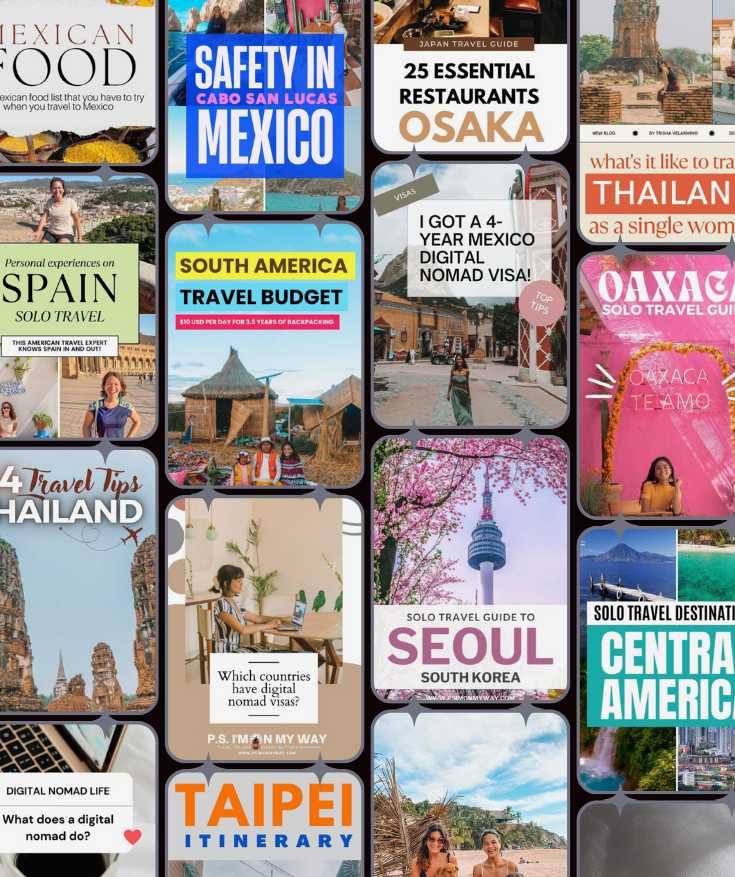
Love this entry Trisha! 🙂
Thanks for reading, Ruthie!!!
Thank you! Very informative blog about starting a professional blog! :*
So informative Trish. Glad there is someone like you who really give an information with honest opinion.
Bravo!
Hey Trisha,
what if I already have a WordPress blog I just want to convert in a professional blog? Does SiteGround move my old posts and likes and comments automatically?
Unfortunately, you have to do it manually since WordPress.com is not a self-hosted platform.
Okay, but even though I have to do it myself, the likes and comments are transferable to the new page? How about my entries in SEO?
Furthermore, a friend told me to get a domain name service that gives me ownership of the domain name. So I read about namecheap.com. But I don’t see how this is working? You suggested to register your desired domain name at SiteGround first …. and then later I would shift it to namecheap, or SiteGround gives me the ownership of the name already?!
I’m sorry for asking so many questions… I wanted to this web hosting thing already a year ago and now really want to go through with it!
it’s a great thing I found this article this morning. very informative and inspiring for a person like me… I kinda like to share my stuffs on blogging but I’m afraid I’m not so good in writing.
Trish how much will it cost monthly if its just a startup?
Hi Trisha, I’ve just discovered your blog. You have a lot of excellent posts! So nice to meet another Pinay nomad. I’ve always had a personal travel blog for years but now considering turning it into a professional one. This post is helpful and quite simple to understand – even for a technologically-challenged person such as myself, haha. Thanks and keep up the good work!
One of the best intros to blogging I’ve seen – you’re such a cool cat!!
This is very useful even for experienced travel bloggers. 🙂
This is so helpful. A great source of information even for someone who’s not keen on doing this for a living.
I have a simple messy blog and just wanted to prove myself I can do other things too like writing and photography. My blog’s been up since 2013 but I rarely post but there are people who still visit my site average of 15 to 18 a day. I didn’t even know people will read my blog. Hahaha. But now I’m kind of thinking maybe I should step it up and see what happens. In 5 years I want to be free from corporate world and be a travel nomad and blogger. Your tips are very helpful. I’ll start moving to pro blogging.
The one tip I would add to this is passion, you really have to be passionate about your niche and subject matter, if this is something that interests you and you love exploring these different facets that it would really be a natural fit – so find that passion!
I wish I would have come across your posts when I started my blog! I had no idea how to get started so it was just me, myself and youtube haha Though I finally convinced my husband to help me haha Many great tips here!
This is a great basic outline for how to get started blogging. And I’m so glad you emphasized the learning curve. Yes, blogging can be fun and it can earn you a living. But it is HARD WORK!
Great tips. I have been hearing really great things about Siteground lately from other bloggers. I’m glad to know that it’s served you so well.
For an aspiring blogger (and full-time traveler) this is an eye-opener! Thank you for the useful and honest tips.
Purchasing a premium theme is worth every penny. In the beginning, when you have no idea how to manage the WP dashboard and all the other tech coming at you, the theme is a lifesaver and looks great. I’d also add to this list to start an email list as soon as you begin. As you said, what if Facebook closed up shop. You need to think about creating a list that could be a potential source of income down the road.
Solid tips Trisha! I would change the order of your steps, though. For example, while choosing your blog title, ensure a domain name is available that matches your business idea.
Helpful tips! The domain name and associated social media accounts are key and an important part of the overall brand & business. I secured my domain name and social media accounts before developing my website and arranging hosting – it has worked well.
Yep! That’s pretty much how you start a blog! You covered all the basics and gave details that are important. I, too, use SiteGround, so I can also recommend it.
This is a great guide for newbie bloggers Trisha. I only wish it was around when I was trying to navigate the confusing world of self-hosting and layouts haha! Whether you make it into a business or not is down to each individual blogger but it is a great way to show your creativity and motivation outside of the workplace, like a portfolio. As your numbers grow, the goal posts change and I think the direction your blog can change too depending on where you are up to in your life. I started blogging two years ago for fun and have started earning a little on the side from it which I would love to grow but at the moment I’m glad that I have my day which I love as my main source of income 🙂
Yes girl yes! I’m gonna send this to all my friends looking to start blogs! You hit the nail on the head with this summary. I found it easy to follow and so spot on to the journey I went on when starting my blog. 🙂
Hi Trisha! My blog is currently on free plan on WordPress.com. I’ve been contemplating of getting my own domain etc since last year, but understanding all this IT-related stuff is such a challenge for me. I was about to purchase a domain at WP but I saw this post of yours. If I sign up for SiteGround, will they help transfer everything from my wordpress.com blog to their platform? Thank you!
Thank you Trisha for the tips.
Happy Travelling x
I honor you Trisha for taking the time and effort to share these helpful information and not being selfish with your knowledge. ? Keep writing!
Thanks for the honest post Trish. I have a similar post on my blog but like the way you’ve explained this for newbies. Will share on my Twitter.