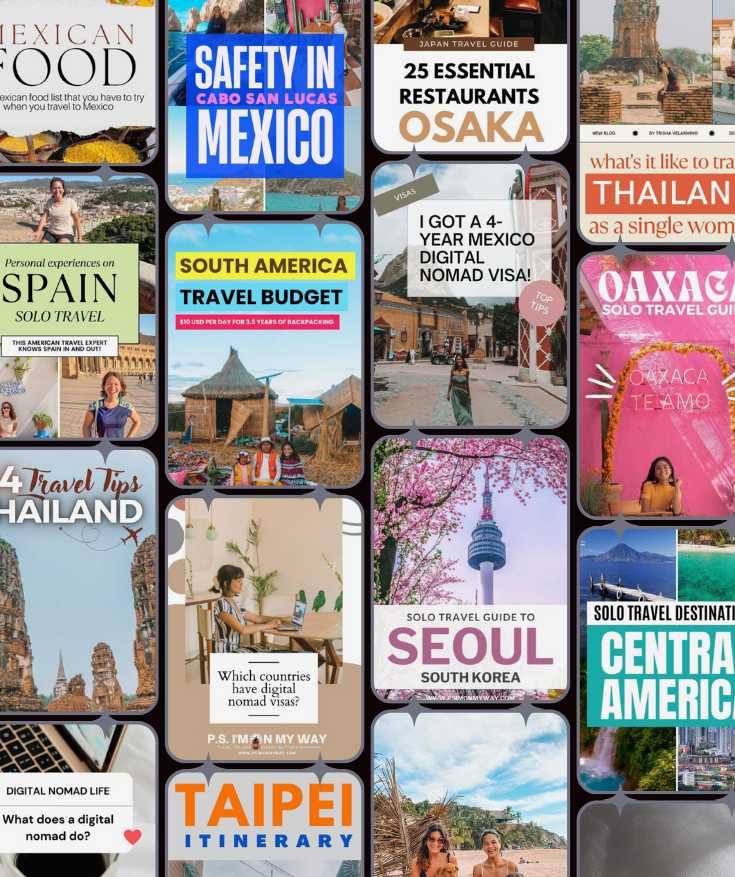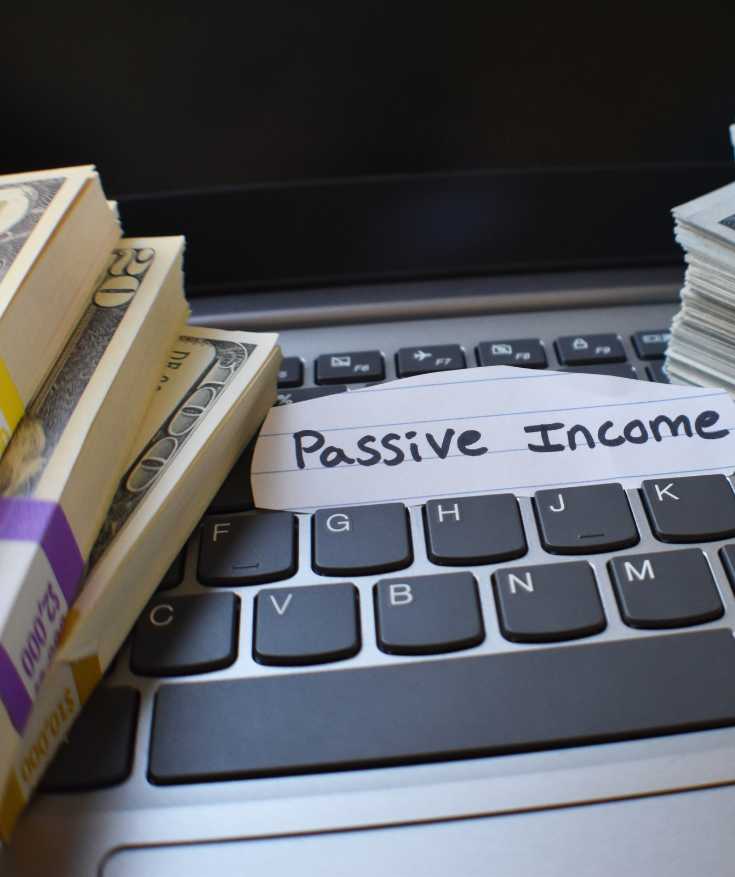Courses > Pinterest for Beginners Course
Pinterest for Beginners Course
This Pinterest for Beginners course will be divided into 10 days, so you won’t be overwhelmed! Choose your own time and access different chapters later.
Pinterest for Beginners Course Syllabus
From recipes to workout routines and home decor to fashion, Pinterest provides a digital canvas to explore millions of topics. During day 1, we will delve into the basics of Pinterest, its origins, features, and why it stands out as a valuable tool for personal and professional use.
Embarking on your Pinterest journey begins with setting up your business account. This day will walk you through creating a Pinterest account, either for personal use or business, and customizing it to reflect your personality or brand.
Lectures:
- Creating a Business Account
- Personalize Your Profile
- Customize Your Settings
- Create Your First Board
- Start Pinning
- Follow Other Users
Having set up your Pinterest account, you’re now ready to delve into the world of pins and boards. Understanding how to navigate the platform is crucial for an enjoyable Pinterest experience. This chapter will guide you through the basic features of Pinterest, explaining how to find and save pins, create and manage boards, and interact with other users.
Lectures:
- Home Feed: Your Personalized Inspiration Hub
- Search and Explore: Discovering New Ideas
- Pins: The Building Blocks of Pinterest
- Boards: Your Personal Collections
- Following and Followers: Building Your Pinterest Community
- Notifications and Messages: Stay Connected and Engaged
- Saving and Uploading Pins
- Profile Settings and Privacy
- Pinterest Mobile App
- Pinterest Browser Button
he core functionality of Pinterest revolves around ‘pins’ and ‘boards.’ Understanding how to effectively pin, re-pin, and organize your boards is essential for optimizing your Pinterest experience. This chapter will guide you through these key aspects, providing practical tips and best practices.
Lectures:
- Pinning Basics
- The Art of Re-pinning
- Creating Boards
- Organizing and Managing Boards
- Collaborative Boards
- Pin Descriptions
- Privacy Settings
Creating compelling pins is a significant part of your Pinterest journey, particularly if you’re using the platform for business or promotional purposes. A pin that’s visually appealing, clear, and informative can significantly increase your engagement levels. This chapter will walk you through the key elements of creating pins that not only catch the eye but also provide value to viewers.
Lectures:
- Visual Appeal: The Core of Your Pin
- Pin Title and Description: Context is Key
- Link to Relevant Content
- Use Text Overlay
- Add Rich Pins
- Seasonality and Trends
- Experiment and Analyze
- Respect Copyrights
Pinterest is not just a platform for discovering and organizing ideas; it’s also a social network where you can connect with like-minded individuals or businesses.
This chapter will provide tips on engaging with the Pinterest community and building meaningful connections.
Lectures:
- Following Relevant Users and Boards
- Engaging with Others’ Content
- Using Group Boards
- Connecting Your Other Social Networks
- Creating Engaging Content
- Keeping Your Boards Organized
- Regular and Consistent Pinning
- Participating in Pinterest Trends
- Using Keywords and Hashtags
- Responding to Comments
Pinterest can be an incredibly effective tool for driving traffic to your website and generating leads or sales. With a business account, you gain access to additional features like Pinterest Analytics, Promoted Pins, and Rich Pins. This chapter will guide you through the steps of leveraging Pinterest for your business.
Lectures:
- Switch to or Set Up a Pinterest Business Account
- Understand Your Audience
- Optimize Your Profile for Business
- Create and Pin High-Quality, Relevant Content
- Use Rich Pins
- Leverage Promoted Pins
- Organize Your Boards Strategically
- Engage With Other Users
- Monitor Your Analytics
- Stay Up-to-Date with Pinterest’s Best Practices
Pinterest is constantly evolving, adding new features to improve the user experience and provide more avenues for exploration and interaction. In this chapter, we’ll look at some of the advanced features Pinterest has to offer, including Shopping on Pinterest, Story Pins, and more.
Lectures:
- Shopping on Pinterest
- Story Pins
- Video Pins
- Pinterest Lens
- Pinterest Trends
- Pincodes
- Pinterest Communities
- Pinterest Analytics
While Pinterest is a fantastic tool for discovery and connection, like any other platform, it comes with its own set of challenges. In this chapter, we’ll discuss common Pinterest challenges and strategies to overcome them, helping you make the most of your Pinterest experience.
Lectures:
- Challenge: Growing Your Following
- Challenge: Increasing Engagement
- Challenge: Driving Traffic to Your Website
- Challenge: Understanding Pinterest Analytics
- Challenge: Keeping Up with Pinterest’s Changes
- Challenge: Making Time for Pinterest
While Pinterest can be a wonderful tool for personal use, it’s also a powerful platform for influencers, bloggers, and brands. With its focus on visuals and discovery, Pinterest offers unique opportunities for these groups to share their content, connect with their audience, and grow their presence. In this chapter, we’ll explore how influencers, bloggers, and business owners can make the most of Pinterest.
PINTEREST FOR BEGINNERS COURSE IS FREE UNTIL NOVEMBER 1, 2023.
FREE COURSE – Pinterest Business for beginners (10 days)
Fill out the form below and get your FREE Pinterest Business for beginners course!
Welcome to your journey to Pinterest Business!
Please check your inbox for your 10-day Pinterest for Business course. If you did not receive it, check your spam! Happy Pinning!